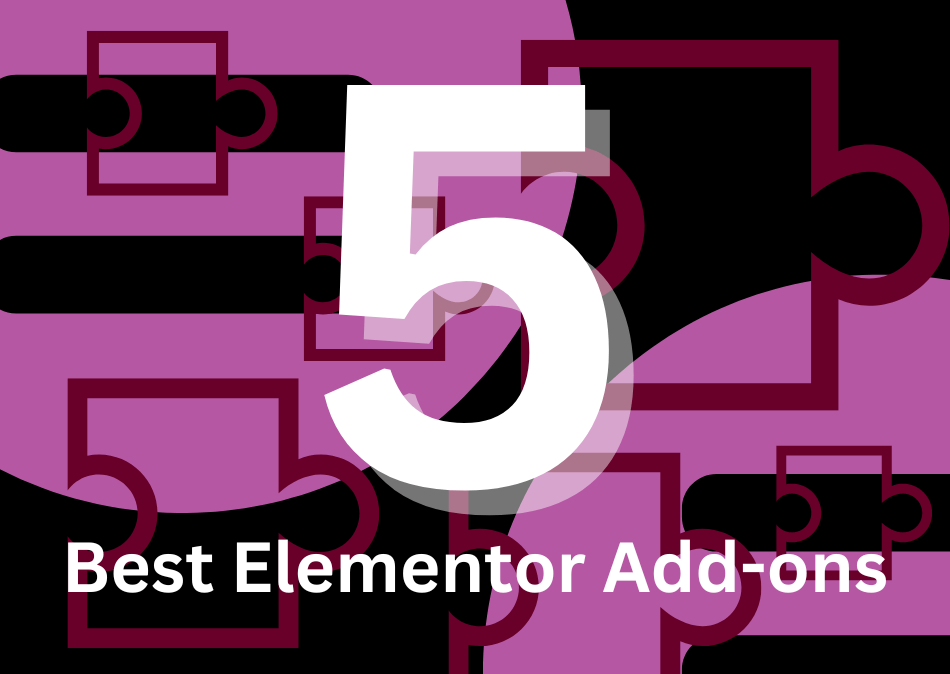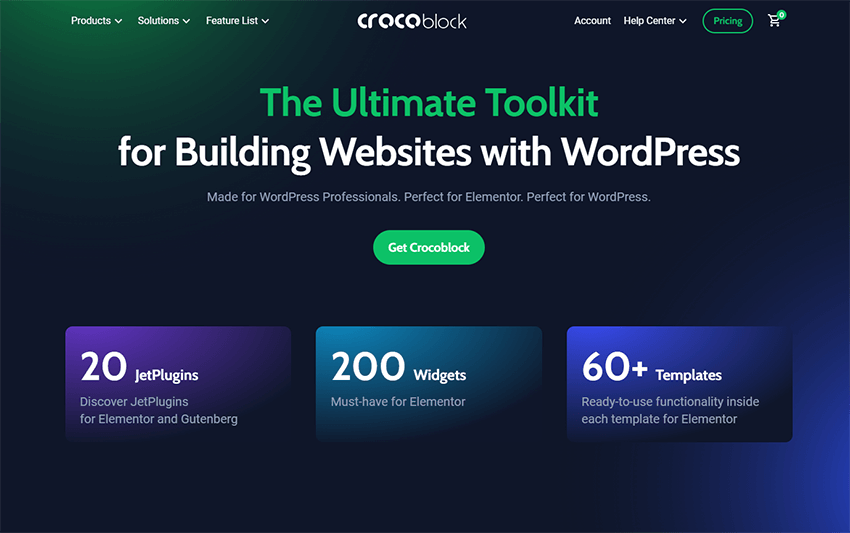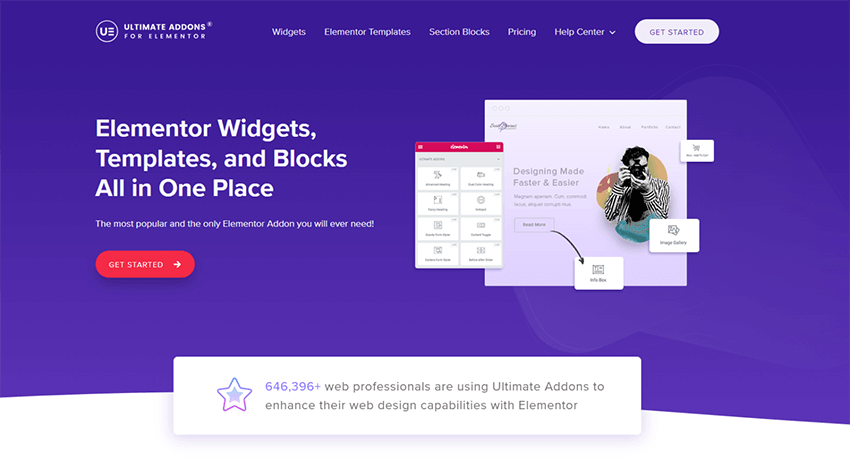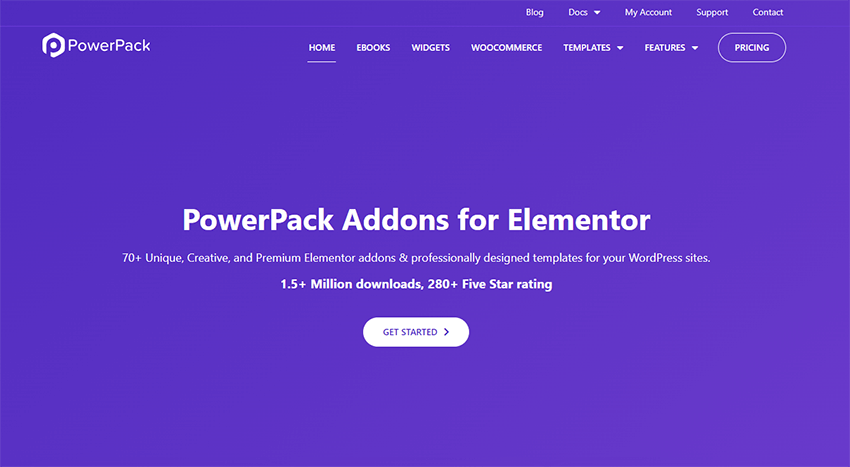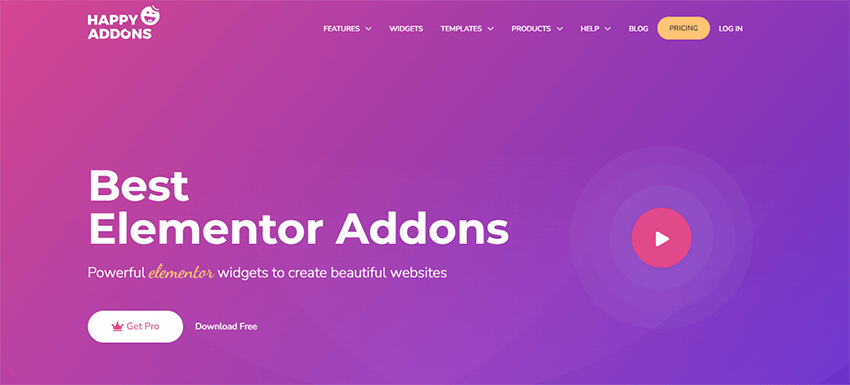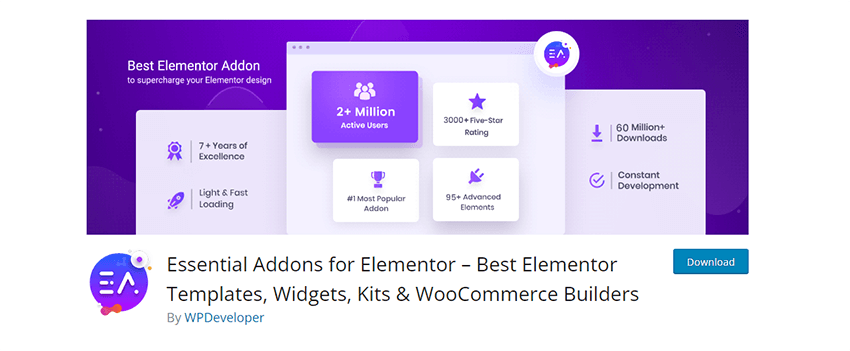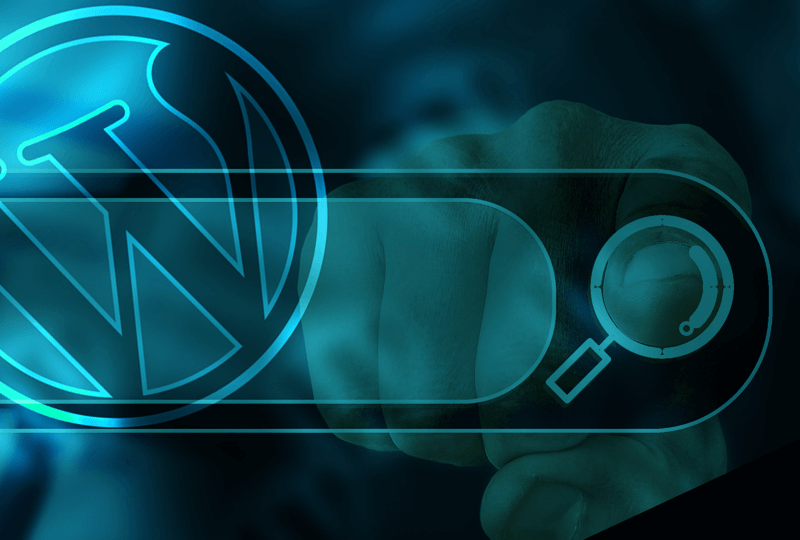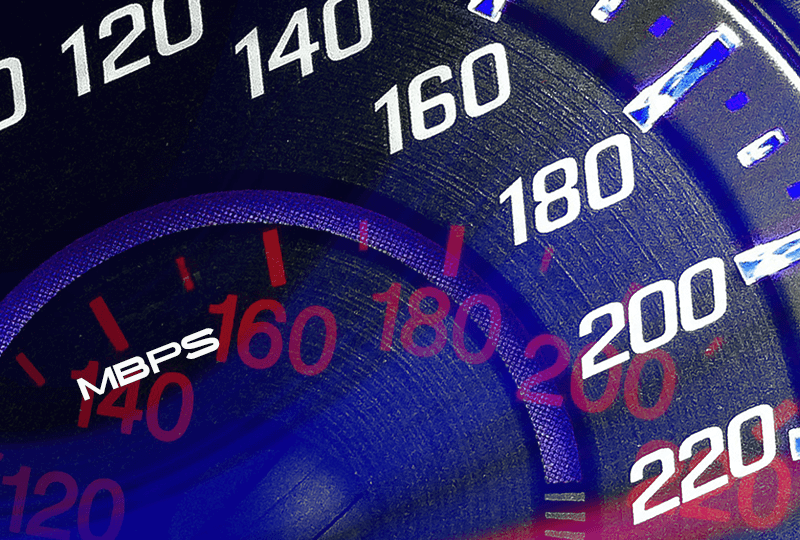Let’s face it, anyone who has planned to start designing WordPress websites has heard of Elementor. It is a popular WordPress plugin that allows you to create web pages using the drag and drop method. Elementor is probably the most popular page builder that has an excellent graphical interface and allows total beginners to create websites without the need for coding.
In its basic, free version, Elementor offers many options for creating simple websites. Some of them are:
The basic Elementor options are enough to create a simple website, personal presentation or blog, but if you want a professional website for your needs or for a client, then you will need some options such as:
To use all these advanced options you must have Elementor PRO or some of the plugins that we will list below in this article.
The good news is, there are many plugins that will expand the capabilities of Elementor. Some of these plugins offer you to buy only certain functionality, without buying the full package.
Some of the most popular plugins for Elementor are:
1. Crocoblock
Crocoblock is a great plugin that provides all the functionalities that Elementor has, including widgets, website themes, dynamic content and many more. You will be able to use more than 200 widgets, 20 JetPlugins and over 60+ predefined templates from different niches.
You have the option to buy only those functionalities that you currently need, such as booking form, WooCommerce tools, product galleries, advanced search, popup windows and much more.
This great plugin has an intuitive dashboard, regular updates, product overviews and tutorials, great chat and video support. It is currently used by more than 22,000 satisfied users, and that is one of the reasons why you should give it a try and test its capabilities.
2. Ultimate Addons for Elementor
Second on the list of great plugins is Ultimate Addons for Elementor. It is used by more than 600k people and has great reviews. This great plugin will bring additional widgets that will expand the functionality of Elementor. It has many widgets for image galleries, different interactive forms, many animations and much more.
One of the reasons why it is used by many users is its price. The initial price of this plugin is USD 49/year, and in that package you will get 50+ Elementor widgets, 200+ section blocks, RTL support, White Label Branding, WooCommerce widgets, Extensive Guides and Video Tutorials, regular product updates and much more.
Ultimate Addons for Elementor is enough for both amateurs and professionals to create a professional website without any restrictions.
For more details about the plugin and membership package prices, visit the official website.
3. PowerPack elements for Elementor
The authors of this great plugin went a step further and created some unique Elementor widgets that you can only find in this plugin. This is one of the most popular Elementor plugins and is used by more than 1.5 million users.
Like the previous plugin from this list, PowerPack elements is cheap and can be afforded by most users. The initial package offers many options that will satisfy even the most demanding users. Among them are WooCommerce widgets, 70+ Elementor widgets, 150+ section and page templates, header and footer builder and much more.
Users have highlighted regular updates as an advantage of this plugin. It will ensure the functionality and compatibility of this plugin with the latest versions of WordPress and Elementor page builder.
This plugin has excellent support through the official website, and extensive documentation will explain in detail how this plugin is used.
3. Happy Addons for Elementor
Happy Addons is a very popular WordPress plugin that will bring many different widgets, including animated titles, different forms, tabs, icons and more.
Unlike the previous plugins from this list, Happy Addons is based on adding dynamic effects and interactive elements to your website. In this way you will certainly improve the user experience and the aesthetics of your website.
Each element has many customization options, such as fonts, margins, padding, spacing, colors, fonts and many other attributes.
One of the best options of this plugin is unlimited section nesting which will allow you to create unlimited sections one inside the other until you achieve the desired results. Additional options include 400+ presets, custom dividers, custom animations, tooltips, text outlines, 500+ line icons and many more useful options.
Happy Addons has excellent support, regular updates. This is one of the cheapest plugins on the market, the price starts from USD 39/year for 1 site.
For more details, check the pricing on the official website.
5. Essential Addons for Elementor
This is a great plugin that offers a lot of widgets to expand the functionality of Elementor, and it’s completely free. You can get it from the WordPress repository. That’s why there are 60+ million total downloads and 2+ million premium members.
Inside the free version are 50+ Elementor addons, and that number is constantly increasing. It is possible to create a professional website using only this plugin and you will be very satisfied.
Some of the functionalities that you have for free, while other plugins charge for them, are creative buttons, testimonials, info box, flip box, WooCommerce tools, call to action elements, pricing tables, data tables, tooltips, advanced tabs, progress bars, fluent forms, feature lists and many others.
If you decide to buy the PRO version of this plugin then you will get 30+ premium widgets that will satisfy even the most demanding users. For less than USD 40/year you will get 80+ widgets, 10+ extensions and 25% renewal discount.
Conclusion on the best 5 add-ons and plugins for Elementor in 2024
Elementor is a very good and powerful tool for creating websites that allows even absolute beginners to create good websites without any programming. However, some options require an Elementor PRO license. If for some reason you do not want to buy Elementor, then you can use one of the plugins that we have listed in this article. The choice of plugin depends on you, your preferences and the type of website you intend to create.