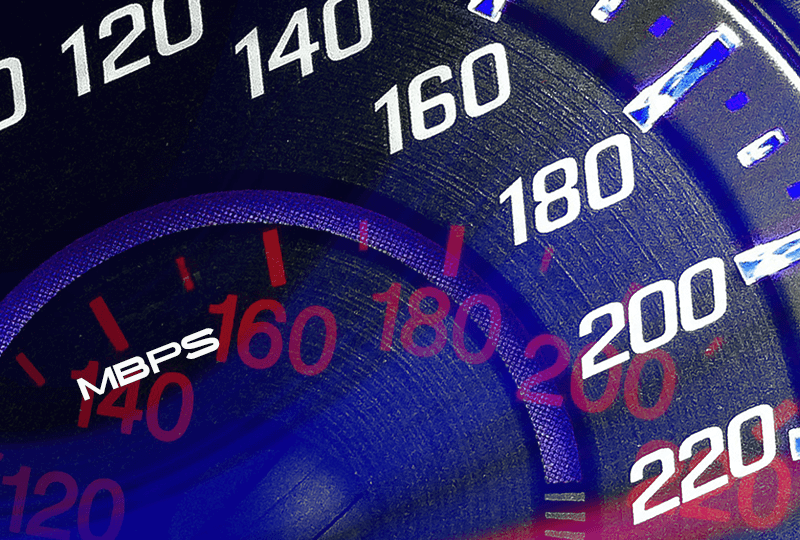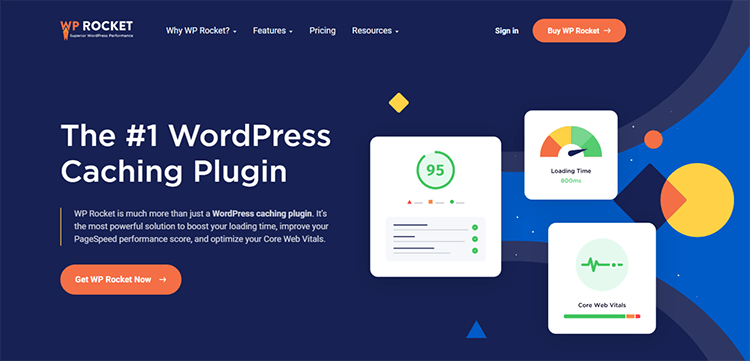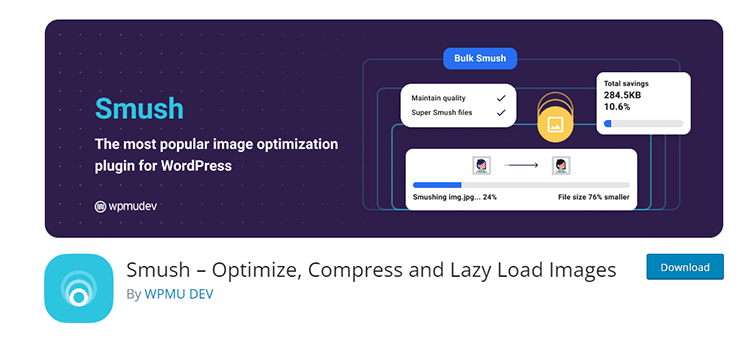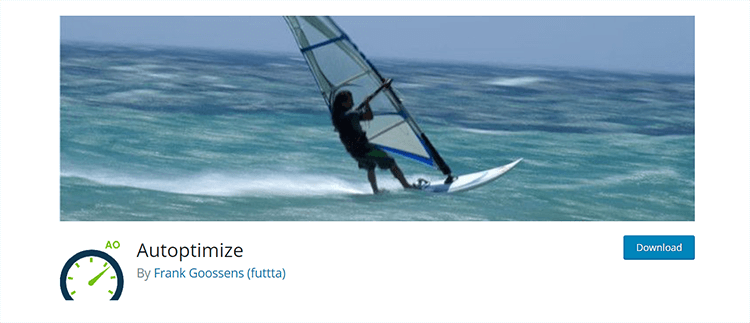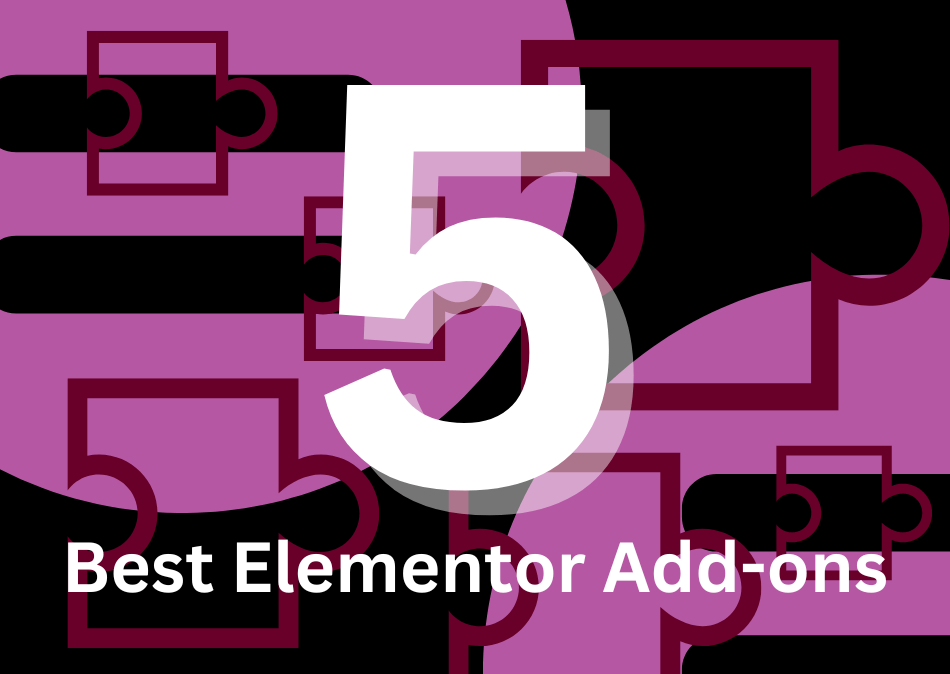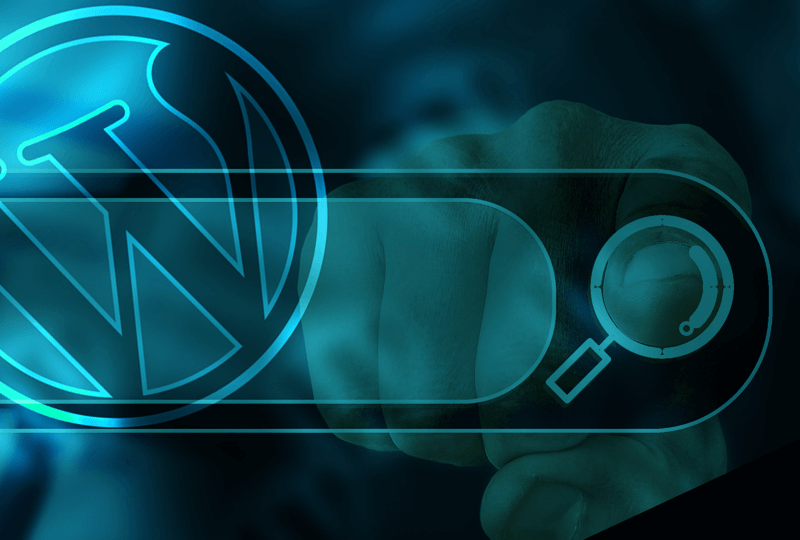In today’s article, we’ll be uncovering how to optimize WordPress website speed. As you know, loading speed is a key factor of any successful website. It doesn’t matter whether you use WordPress, some another CMS or a custom solution, your website’s loading speed must always be fast. Users expect your websites to be fast and responsive. The last thing you want is to loose traffic because your website is slow to load. Slow websites also don’t do very well at ranking well on Google or other search engines.
In today’s article, we will tell you a few ways to optimize your WordPress website to achieve fast loading speeds.
Table of Contents
Why is WordPress website speed important?
Primarily, the speed of your website plays a big role in creating a positive user experience. If your website is slow and does not load in a few seconds, you will have unsatisfied users and you will need time to encourage their engagement.
Google and all internet search engines are increasingly considering website speeds when ranking search results. A faster website also means a better position on Google, which has a direct impact on your traffic and earnings.
How to speed up WordPress website loading time?
There are several ways you can speed up your WordPress website. A less popular way is to hire an SEO agency that deals with this work. These services are usually quite expensive and few people will choose to entrust this work to someone else. That’s why we will write several most important steps to speed up the loading of your WordPress website. Of course, you can do it yourself.
If you are a beginner in the world of WordPress, you will appreciate the research we have done so you don’t have to waste your time researching. We have listed below the most popular plugins that have been designed to speed up the loading of your WordPress website.
WP Rocket Caching Plugin
WP Rocket is probably the most popular plugin for speeding up any WordPress and is used by millions of websites.
Its main functions are caching – very fast caching of complete web sites; minification – reducing the size of CSS and JavaScript files automatically; GZIP compression – compressing entire websites to reduce them and speed up loading; Lazy Loading – enabling advanced loading of images that will be loaded only when you try to open them. In this way, unnecessary image loading is avoided and this increases loading speed.
One of the best options of this plugin is browser caching – saving the most frequently used files to a local device so they are not loaded multiple times.
This excellent caching plugin is compatible with most popular WordPress themes and plugins. The WP Rocket plugin is also recommended by some of the world’s best hosting companies.
W3 Total Cache Plugin
Another very popular caching plugin is W3 Total cache. You can download it from the WordPress repository.
This great plugin will do page caching, browser caching, database caching, CSS and JavaScript minify. In this way, your website will be many times faster.
One of the best options of this plugin is CDN integration – the ability to integrate with the most popular CDN services in order to quickly deliver your website to geographically remote locations. This excellent plugin is compatible with shared hosting, VPS, dedicated servers and clusters.
It is currently used by slightly more than a million websites. If you look at user experiences and ratings, you will see that many of them were recommended by their hosting companies to use this plugin.
Since it has a free version we advise you to try it.
WP Smush Plugin
WP Smush is probably the best-known and most popular plugin on the market whose basic role is to compress images to reduce their size and speed up their loading. It has a free version and we advise you to install it.
This great tool will do automatic image compression when uploading to a web site. You can use the Bulk Smush option and compress many images at once, and the compressed images will not have a visible loss of quality.
One of the best options is the ability to convert images to WebP format for faster loading web pages.
The free version of WP Smush plugin will be enough for most users because it can resize images, optimize images, compress images, convert to WebP and Lazy Load images. If you need some more advanced options then we advise you to buy WP Smush PRO.
WP Fastest Cache Plugin
This yet another very popular caching plugin that has free version. It is very popular and has more than a million active installations.
If you are not a demanding user, then the free version will be quite enough because it offers page caching, minify html, minify CSS, gzip compression, leverage browser caching, combine CSS, combine JS.
Although this will be enough to speed up your WordPress website, we must mention that the PRO version has many great options such as mobile cache, widget cache, defer javascript, optimize images, convert WebP, database cleanup, lazy load and much more.
W3 Fastest Cache has a very clean user interface and is easy to use, so even beginners will not have problems with the initial configuration.
Autoptimize Plugin
Autoptimize is another great plugin that has free version. It is very easy to use. It can aggregate and minify styles, minifies HTML. It also has optimization for lazy-load images, and supported formats are WebP and AVIF.
Although it’s free, this plugin has a powerful API which you can use to tailor Autoptimize to each site`s specific needs.
Like the other WordPress performance optimization plugins on this list, Autoptimize has a PRO version that offers many more features. You have the option to do image optimization, page caching, use a CDN, create automatic critical CSS rules, and if you don`t know how to use one of the services you can always contact excellent support and get a solution for all problems.
This plugin has excellent ratings and user experiences, and users especially emphasized the ease of use and very fast support.
Conclusion on how to optimize WordPress website speed
Website speed is a key factor for the success of your online project. That’s why today we wrote about how to optimize WordPress website speed. We have listed several steps that you can do yourself, and some of the mentioned WordPress plugins will help you to easily do that task. Each of these plugins provides different functionalities that are adapted to the needs of different users. We hope this article will help you increase the speed of your WordPress website, speed really matters for SEO and user experience.