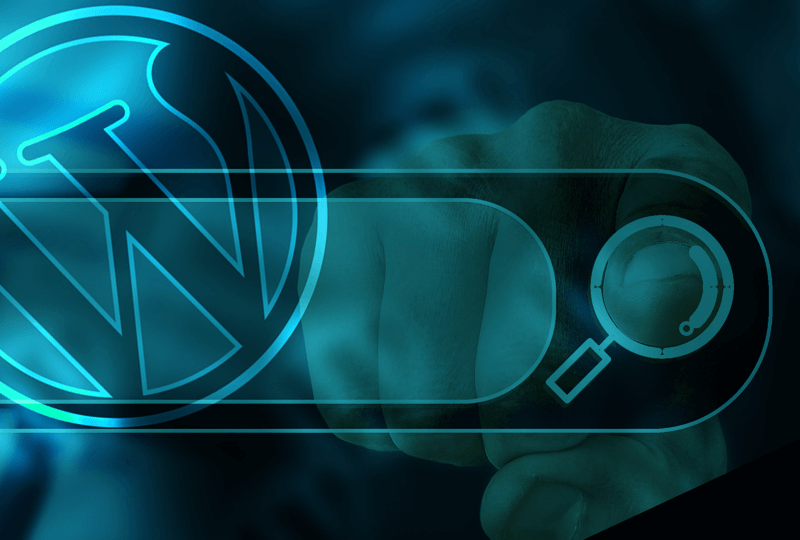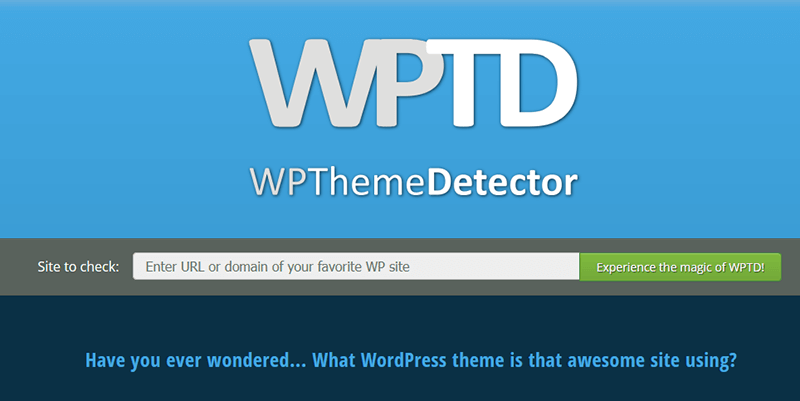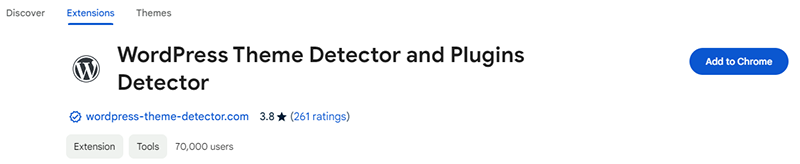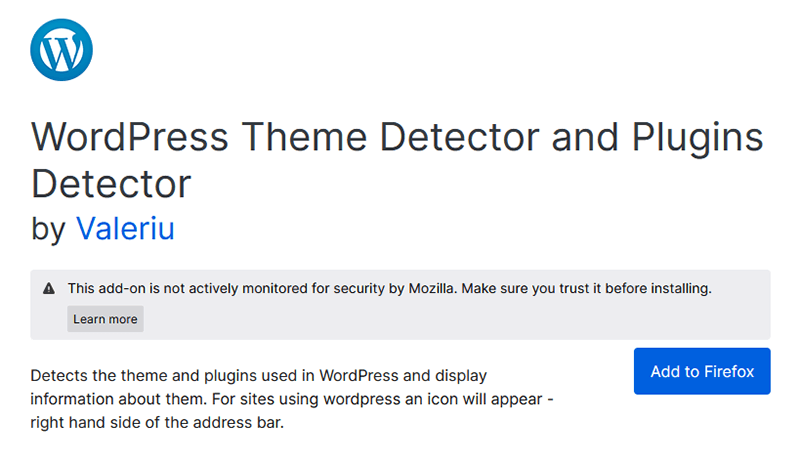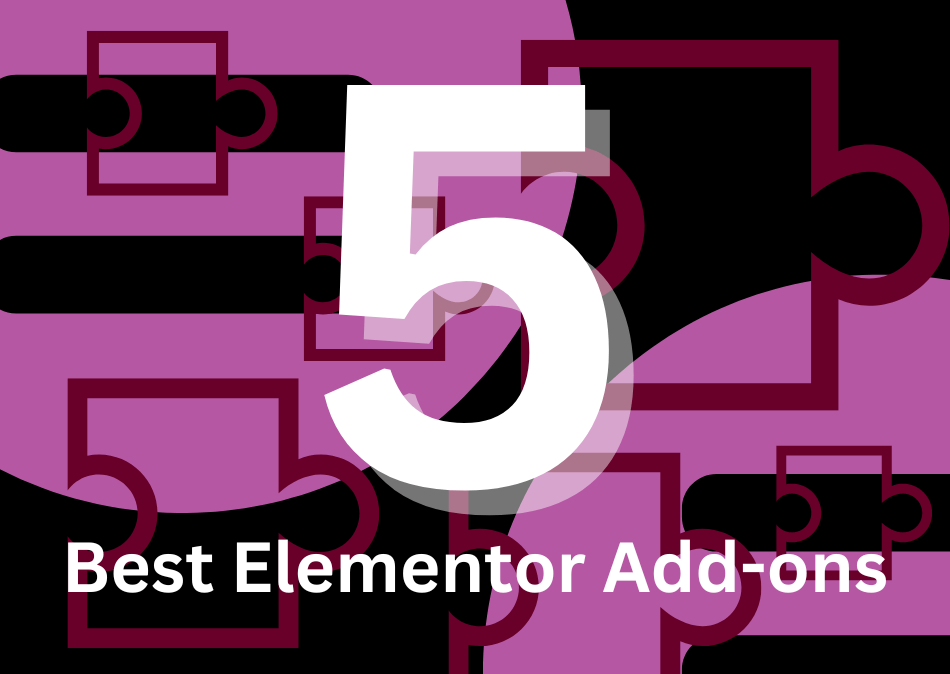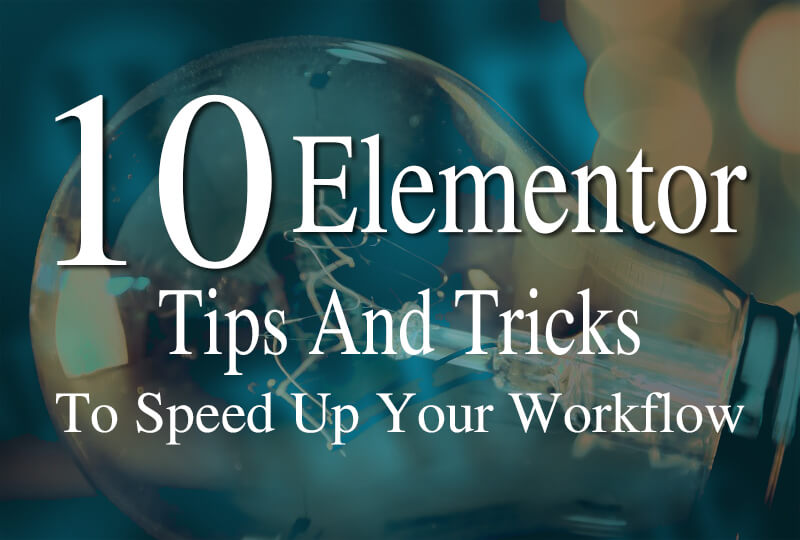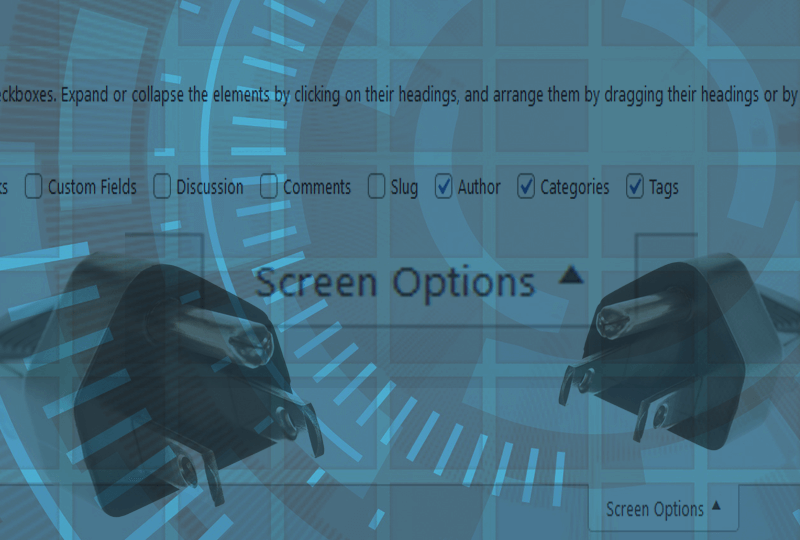There are a few options to find what WordPress theme is used on any website. In this article, we’ll show you the 3 free and simple ways for WP Theme detection. These simple and quick methods help you to easily detect the name of the WordPress theme a website is using.
1. Find what WordPress Theme A Site Is Using With An Online Tool
One of the easy and great ways to find what WP theme is that running on a website is using is to use one of the websites below. These are sites that are designed to detect what theme a website is using. You will also get information on what plugins a site is using. This can be even more useful if you’re trying to find out what’s making a site tick.
You can try one of the popular websites to discover themes such as WP Theme Detector, IsItWP or What WordPress Theme Is That. The names of these websites give a clear indication of what they do – not much else to say about them except – ‘hope you enjoy’.
2. Find the Name of the WordPress Theme a website is Using with FireFox or Chrome
You can also try browser extension or add-ons to reveal what WP theme is used. The WordPress Theme and Plugins Detector Chrome Extension is by far the easiest and quickest method. This cool extension detected the theme on all 20 websites we’ve tried it on.
That being said, it didn’t score too well at detecting the plugins on a couple of the test sites we sometimes use. All above 3 theme detection websites were able to find the names of plugins on those sites the extension failed on. Nevertheless, the Chrome extension did show the name of the theme used on all WordPress sites we’ve tried it on.
If you do not use Chrome, you’ll be glad to know that there’s an add-on to know the WordPress theme for FireFox. The add-on you need is WordPress Theme and Plugins Detector and it has scored well in our tests to detect the names of the active WordPress theme on the same 20 websites. The add-on did however not score too well at detecting active plugins. It’s possible the extensions for FireFox and Chrome are thrown off by security plugins on the websites we tested.
This about wraps it up for this article about WP theme detection. We hope you’ve enjoyed reading it and you’ve managed to find the name of the WordPress theme you like. One more thing before we go, you cold be sure a site is using a WordPress theme but yet, you can’t detect it’s even using WordPress. Chances are, the site is using a plugin such as the Hide My WP security plugin. This is a great plugin which protects a WordPress site with ‘Security by Obscurity’. Not knowing if a website is using WordPress, makes it that much more difficult to hack. We won’t go into security now but it might be the plugin for you if you don’t want your competitors to know what WordPress theme your site is using.